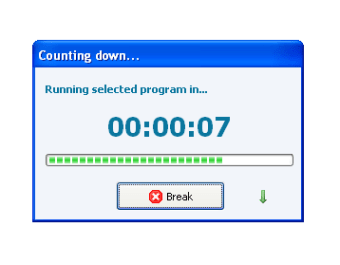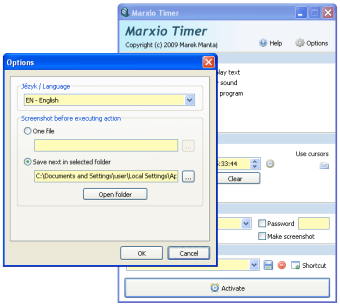Efficient Time Management with Marxio Timer
Marxio Timer is a free utility program designed for Windows that helps users manage their time effectively. The software includes features such as customizable timers, reminders, and a user-friendly interface, making it easy to set up and use for various tasks. Users can create multiple timers for different activities, ensuring they stay on track throughout their day.
In addition to its timing capabilities, Marxio Timer offers options for scheduling reminders for important events or deadlines. Its straightforward design allows users to quickly access all features without any complicated setup. Overall, this tool is a practical choice for anyone looking to improve their productivity and time management skills.